Sunday, 27 October 2013
Remote Speakers Output Plug-In 4.7
« Remote Speakers Output Plug-In 4.6 | Main | Remote Speakers Output Plug-In 4.8 »Download link: Remote Speakers output v4.7
- Reduced potential for audio stream interruptions by:
1. Disabling blocking on UDP sockets
2. Increasing size of UDP socket send buffers
3. Reducing audio buffer sleep time
4. Reducing RAOP thread priority - Fixed device connection sequence; device address resolution was being restarted too quickly, causing instability
- Improved support for AppleTV (2nd gen) 6.0.x firmware
Also I stumbled upon a setting in my router that greatly improved the performance of AirPlay. In my cable modem / router / wi-fi access point, there is a setting on the Advanced tab called NAT ALG Status. Under that, if I check the RTSP box, the time to send individual audio packets dropped from ~3 ms to <1 ms. This setting helps the plug-in stay on time when sending data and sync packets to devices. Checking this box alone would likely have cured my audio stream blips and burps. But put together with the changes in v4.7, the UDP audio streaming is finally solid!
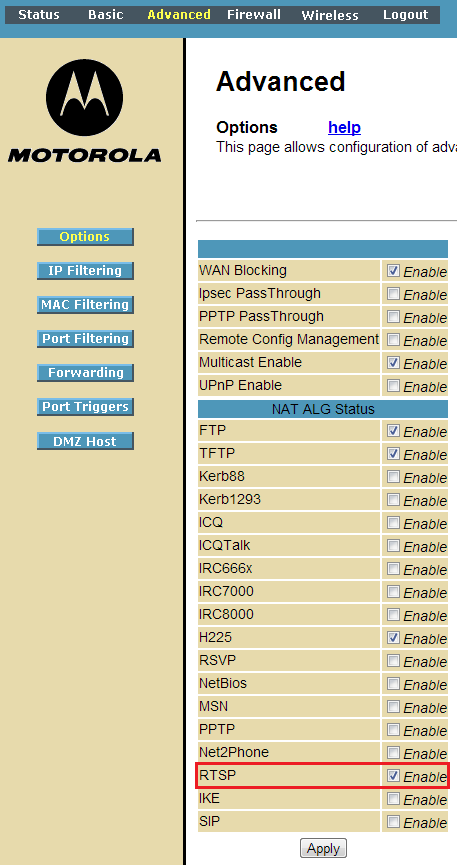
Great software! Worked immediately and perfectly with my AppleTV. Wonder why this isn't listed on the MediaMonkey plugins site?
Hi Eric,
Using Windows 7 and Winamp to a sony rmt-cx500 remote speaker through a cisco valet m20.
Some drop outs, but even when there are no drops, constant static. Similar to a previous comment, sounds like the speaker is blown.
Also tried with foobar2000 install - same situation.
When using native airplay with an ipad, no dropouts and crystal clear.
Thanks.
I just installed the latest dll file into plugin for Musibee and when the music is sent to the airplay speakers , the sound speed seems to be half of the regular speed... is this issue being normal during the evaluation period ? If not do you have any work around to suggest? note my router is an Apple router and I don't have all setup option that you have with your Motorola router
Hi Eric,
I would like to tell you that your plugin is working fine when using the Winamp application. However I prefer to work with MusicBee
Is there any extra tweak that I should be aware of if I want to make it work with Musicbee?
Like I explain in my previous log the sound output is in slow motion when using MusicBee. If I can have the plugin working fine with musicbee then be assured that I'll be bying a license. Regards!
Richard
Hello,
thank you for your work. Since a few days I have the problem, that the music played with Winamp is lagging about every 30 seconds. I use a Fritzboc 7312 and a Yamaha RX-V573 Receiver. Do you have any idea what I could have made wrong?
Thank you!
Greetings,
Sven

Just wanted to say that I evaluated v4.7 with MusicBee v2.1 to send music to my Marantz SR7007. While the ease of connection was great, the sound output was alarmingly bad. Heavy distortion and static. Almost as if I were listening to music through blown out speakers. I know it;s not a receiver issue as I have sound issues when streaming wireless via WMP12.
Would love if you could ferret out the issue, as WMP sometimes has problem with FLAC files and MB does not.