Thursday, 24 December 2009
Remote Speakers Output Plug-In 2.4
« Remote Speakers Output Plug-In 3.0b5 | Main | MediaMonkey and Remote Speakers output »I have built a new version of the Remote Speakers Output Plug-In that addresses a couple nagging problems for some users.
First, I added a new option that controls whether or not Keyspan Express Remote functionality is supported. If enabled, Express Remote may be used to control playback from remote speakers location. If disabled, Express Remote will not work and port 3689 is unused. This should allow the plug-in to co-exist with MonkeyTunes.
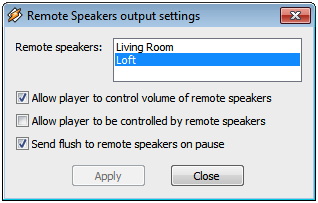
Also fixed is some window flicker in the player when starting/resuming playback. This problem was most noticeable in MediaMonkey.
I'm trying to use remote speakers with media monkey. i'm using windows 7. when i install remote speakers, media monkey won't load. iget the intital splash and then it won't load
thanks
jimg

Hi Eric,
I would like to report you one probable bug in your APX plugin for Winamp. I just bought a new AirPort Express and I am experiencing the following problem. When I play any internet radio which is based on Icecast (not SHOTcast) in Winamp, the sound played through the APE is very jerky with many drop-outs. Furthermore, the stream keeps buffering all the time. When the same stream is played through the normal local speakers, everything plays just fine. Any other type of stream (such as SHOUTcast) or local mp3 plays normally through local speakers as well as APE. An example of such a problematic internet radio can be found here: http://radio.pekarna.org:8000/libraradio.m3u. The other clue suggesting that the problem is most probably connected with your plugin or Winamp, but not my network configuration, is that the problematic stream playes fine through iTunes too.
Don't you have any idea what could be the problem and how to correct it? Maybe you have already experienced similar issue and hopefully you have found some resolution.
Many thanks!
J.