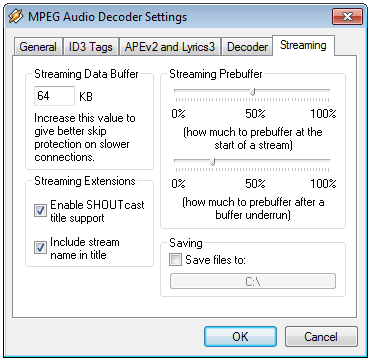A new version of the Remote Speakers Output Plug-In is available today. Three important problems have been addressed with this release:
- Fixed display of non-ASCII characters in dialogs and menus; the fix is limited to characters that can be represented in the Active Code Page.
- Fixed handling of Internet radio streams to reduce chance of audio skips and buffer underruns.
- Fixed conflict between software protection layer and MediaMonkey that caused the player to freeze trying to load the plug-in on some Windows 7 systems.
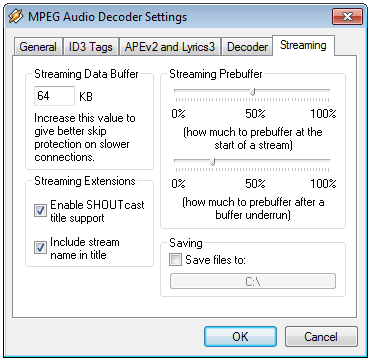
If you are or have been experiencing problems playing Internet radio streams through your remote speakers, in addition to upgrading the plug-in, you may need to adjust your input plug-in's settings. The screenshot to the right shows the settings that I ended up using to eliminate skips in Winamp. There is more detail in the FAQ for the plug-in.
Since the software protection layer has been updated for the first time in a couple years, it is likely that you will need a new activation code after installing the upgrade. I am sorry for this inconvenience, but it was unavoidable. Just send me your new site code and I'll gladly (as always) generate a new activation code.
I also took this opportunity to take advantage of some new features in the software protection layer. Namely, you should be able to freely update Windows now without spoiling your activation and you should also be able to update your BIOS once without requiring reactivation. I was not able to test this out, so your mileage may vary.
Lastly, the conflict between the plug-in and MediaMonkey/Windows 7 should be fixed. So, with this release finished, I should be able to get back to work on v3.0 of the plug-in. A new beta should be forthcoming shortly.